Postの投稿フォームのページ作成と、そのページからリクエストを受け取り、データベースに保存をしていきます。
親記事
Dockerで環境構築して Laravel 9で CRUD 機能を作る
2022年03月15日
Laravel前記事
Laravel 9 投稿CRUD 機能を作成する〜 投稿リスト
2023年01月10日
Laravel環境
- macOS
- Laravel v9.0.2
- Docker 20.10.12
投稿ページ
PostController の create メソッドで投稿ページを表示させます。
投稿ページへは投稿一覧ページのPost ボタンから遷移できます。
public function create()
{
return view('posts.create');
}投稿ページ resources/views/posts/create.blade.php ファイルを作成します。
<x-app-layout>
<x-slot name="header">
<h2 class="font-semibold text-xl text-gray-800 leading-tight">
{{ __('Create') }}
</h2>
</x-slot>
<div class="py-12">
<div class="max-w-7xl mx-auto sm:px-6 lg:px-8">
<form action="{{ route('posts.create') }}" method="POST">
@csrf
<div class="bg-white shadow-sm sm:rounded-lg mb-10">
<div class="p-6 flex items-center ">
<button type="submit" class="rounded bg-blue-400 text-white py-2 px-3">{{ __('Submit') }}</button>
</div>
</div>
<div class="bg-white shadow-sm sm:rounded-lg flex flex-col items-center p-6">
<input type="text" class="px-4 my-5 border shadow rounded w-3/4" name="title" placeholder="title" required value="">
<input type="hidden" value="{{ auth()->id() }}" name="user_id">
<textarea name="content" class="p-4 my-1 border shadow rounded w-3/4" id="" cols="30" rows="10" required></textarea>
</div>
</form>
</div>
</div>
</x-app-layout>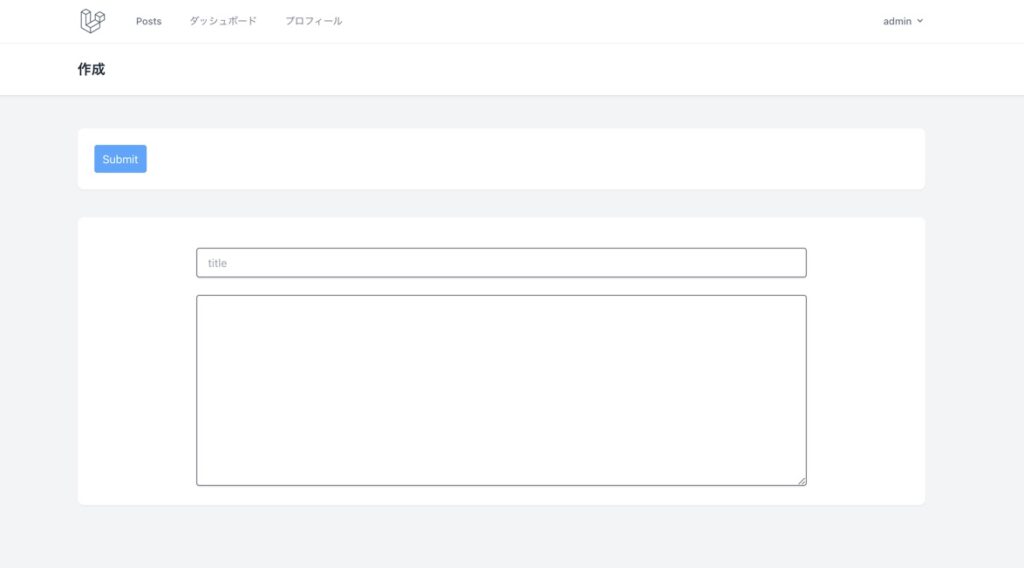
バリデーション
フォームから送られた値は、 PostControllerのstore メソッドでバリデーションと保存を行います。バリデーションに引っかかると、エラーオブジェクトを持ってユーザーを直前の場所へ自動的にリダイレクトします。
use Illuminate\Validation\Rule;
public function store(Request $request)
{
$data = $request->validate([
'title' => ['required', 'string', 'max:100'],
'content' => ['required', 'string', 'max:400'],
'user_id' => ['integer', Rule::exists('users', 'id')]
]);
Post::create($data);
return redirect()->route('posts')->with('status', '投稿完了');
}エラーメッセージ
バリデーションに引っかかったときに持ち帰ってくるエラーオブジェクトを使って、投稿ページにエラーメッセージを表示させます。
<div class="bg-white shadow-sm sm:rounded-lg flex flex-col items-center p-6">
<input type="text" class="px-4 my-5 border shadow rounded w-3/4 @error('title') border-red-400 @endif" name="title" placeholder="title" required value="{{ old('title') }}">
@error('title')
<span class="text-red-400 my-3">
{{$message}}
</span>
@endif
<input type="hidden" value="{{ auth()->id() }}" name="user_id">
<textarea name="content" class="p-4 my-1 border shadow rounded w-3/4 @error('content') border-red-400 @endif" id="" cols="30" rows="10" required>{{ old('content') }}</textarea>
@error('content')
<span class="text-red-400 my-3">
{{$message}}
</span>
@endif
</div>@error ディレクティブ に特定の属性を指定して、エラーメッセージが存在するか判断し、$message のエラーメッセージを表示させます。
oldメソッド はエラーになった際の値を保持します。
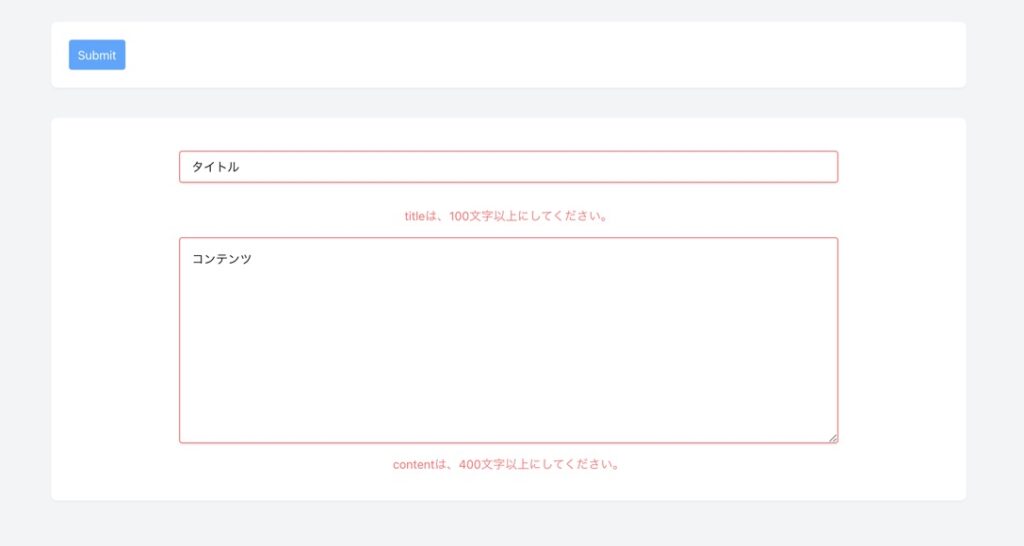
11: データを保存
12: with(‘status’, ‘投稿完了’) メッセージをフラッシュデータとしてセッションに保存して、投稿一覧ページにリダイレクトさせます。
フラッシュデータ
投稿が完了したあとに投稿一覧ページでフラッシュデータを使ってメッセージを表示させます。
<div class="bg-white shadow-sm sm:rounded-lg mb-10">
<div class="p-6 flex items-center ">
<a href="{{ route('posts.create') }}">
<button class="rounded bg-green-400 text-white py-2 px-3">Post</button>
</a>
@if (session('status'))
<div class="text-blue-400 ml-auto">
{{ session('status') }}
</div>
@endif
</div>
</div>セッションデータはすぐに削除されます。
割り当て
public $guarded = ['id', 'created_at'];
create() でデータを保存する場合、セキュリティ上の都合で予め使うフィールドを割り当てる必要があります。
- fillable = [‘title’] → 指定した属性を使用。
- guarded = [‘id’] → 指定した属性以外を使用。
今回は id とcreated_at は自動で入力されるので、guarded でid と created_atを指定します。
これで投稿ができる状態になりました。
次の記事
Laravel9 投稿 CRUD機能を作成 〜 投稿を表示
2023年01月10日
Laravel












