表示させる記事数を設定する
管理画面>設定>表示設定>1ページに表示する最大投稿数
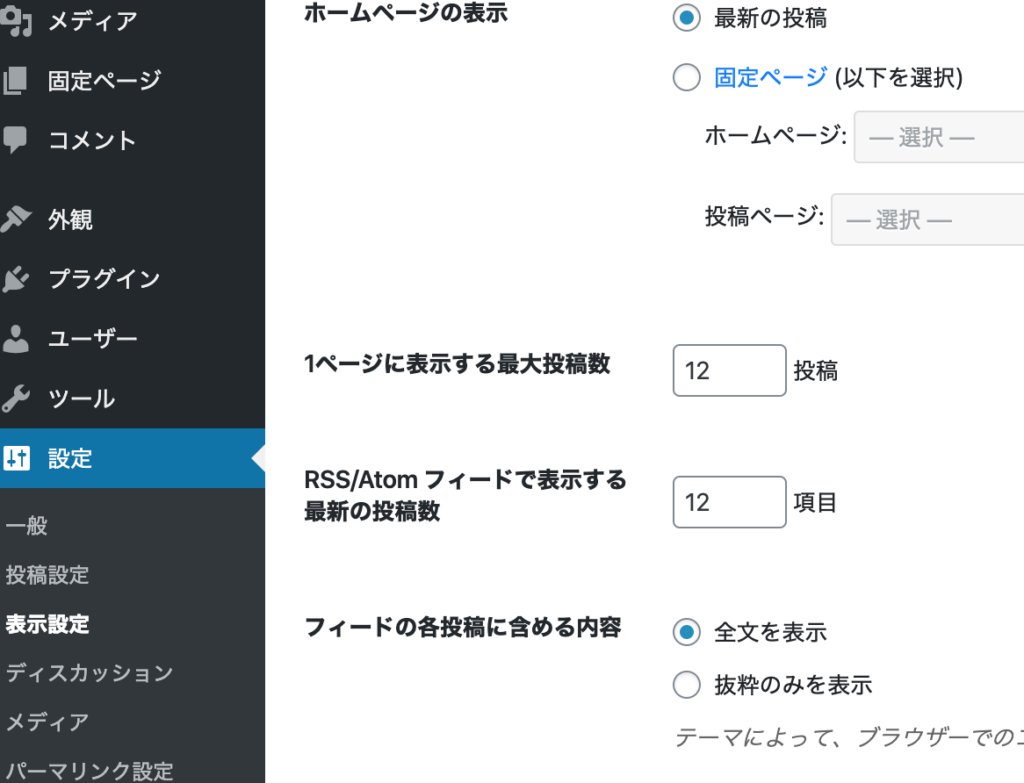
ページごとに記事を表示させるループの書き方
index.php, category.phpなど
<?php
$paged = get_query_var('paged') ?: 1;
$args = array(
'post_type' => 'post',
'cat' => $cat,
'order' => 'DESC',
'paged' => $paged,
);
$the_query = new WP_Query($args);
if ($the_query->have_posts()) :
while ($the_query->have_posts()) :
$the_query->the_post();
endwhile;
endif;
wp_reset_postdata();
個別に表示させる記事数を設定する
index.php, category.phpなど
<?php
$args = array(
'post_type' => 'post',
'cat' => $cat,
'order' => 'DESC',
'posts_per_page' => 5
);
$the_query = new WP_Query($args);
if ($the_query->have_posts()) :
while ($the_query->have_posts()) :
$the_query->the_post();
endwhile;
endif;
wp_reset_postdata();
ページネーション
function.php
function pagination($pages = 1, $range = 2, $show_only = false) {
$page = (int) $pages;
$paged = get_query_var('paged') ? get_query_var('paged') : 1;
$text_firs = "<< 最初";
$text_before = "<";
$text_next = ">";
$text_last = "最後 >>";
if ($show_only && $pages === 1) {
echo '<div class="pagination"><span class="current">1</span></div>';
return;
}
if ($pages === 1) return;
if (1 !== $pages) {
echo '<div class="pagination">';
if ( $paged > $range + 1 ) {
echo '<a class="np_button" href="', get_pagenum_link(1) ,'">', $text_first ,'</a>';
}
if ( $paged > 1 ) {
echo '<a class="np_button" href="', get_pagenum_link( $paged - 1 ) ,'">', $text_before ,'</a>';
}
for ( $i = 1; $i <= $pages; $i++ ) {
if ( $i <= $paged + $range && $i >= $paged - $range ) {
if ( $paged === $i ) {
echo '<span class="current">', $i ,'</span>';
} else {
echo '<a href="', get_pagenum_link( $i ) ,'" class="inactive">', $i ,'</a>';
}
}
}
if ( $paged < $pages ) {
echo '<a href="', get_pagenum_link( $paged + 1 ) ,'">', $text_next ,'</a>';
}
if ( $paged + $range < $pages ) {
echo '<a href="', get_pagenum_link( $pages ) ,'">', $text_last ,'</a>';
}
echo '</div>', "\n";
}
}ページネーションを表示させる
index.php, category.phpなど
<section class="pagination">
<?php
if (function_exists("pagination")) :
pagination($wp_query->max_num_pages);
endif;
?>
</section>ページネーションのデザインを変更する

style.css
.pagination {
justify-content: center;
margin: 4rem 0;
display: flex;
flex-direction: row;
flex-wrap: wrap;
}
.pagination > a, .pagination > span {
margin: 0 1rem;
font-size: 1.2rem;
color: grey;
font-weight: bold;
}
.pagination > a:hover {
text-decoration: none;
color: rgb(87, 176, 240);
transition: 0.4s;
}
.pagination > span {
color: rgb(87, 176, 240);
}以上です




